What is InfoAsset Mobile?
Connect the office to the field with InfoAsset Mobile. Allowing colleagues to share updates, new data and monitor progress without interrupting workflows. Make forms that work the way you do and create your own reports.
Connect the office to the field with InfoAsset Mobile. Allowing colleagues to share updates, new data and monitor progress without interrupting workflows. Make forms that work the way you do and create your own reports.

With automated synchronization of asset, work, and map data between the office and the field–operations and maintenance decisions are always based on most up-to-date information, and utilities can make the most of their field work investment.

Automatically dispatch scheduled maintenance and repairs to field crews from the office. Create repeatable scheduled work orders and assign multiple tasks of different types to work packages. Field crew supervisors have the flexibility to re-schedule or re-assign work while in the field.
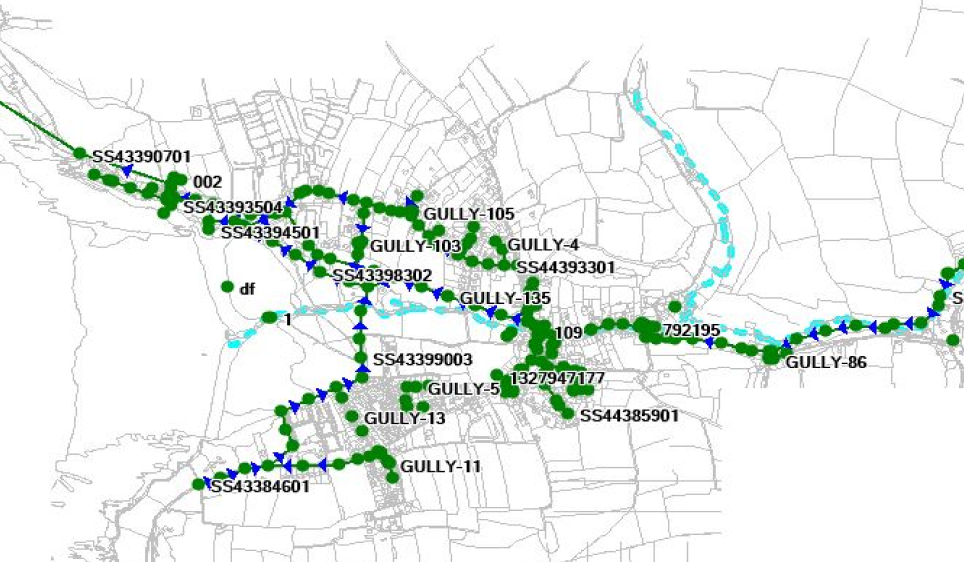
Carry out work either connected or disconnected in the field. All completed work can be synchronized with the office either wirelessly, when the crew returns to the office, or scheduled as batch upload of completed work at particular times during the day.

Configure field data entry forms for all types of activities and for various personas, so that collecting field data is made easier, more efficient, and more accurate.
View, reschedule tasks, and monitor work progress and productivity. Deliver most up-to-date documents and publish new forms to crews’ mobile devices while in the field.