What is InfoAsset Planner?
InfoAsset Planner, a renewal and replacement roadmap so you can stay ahead of asset deterioration and prioritize renewal projects based on your available capital budget.
InfoAsset Planner, a renewal and replacement roadmap so you can stay ahead of asset deterioration and prioritize renewal projects based on your available capital budget.
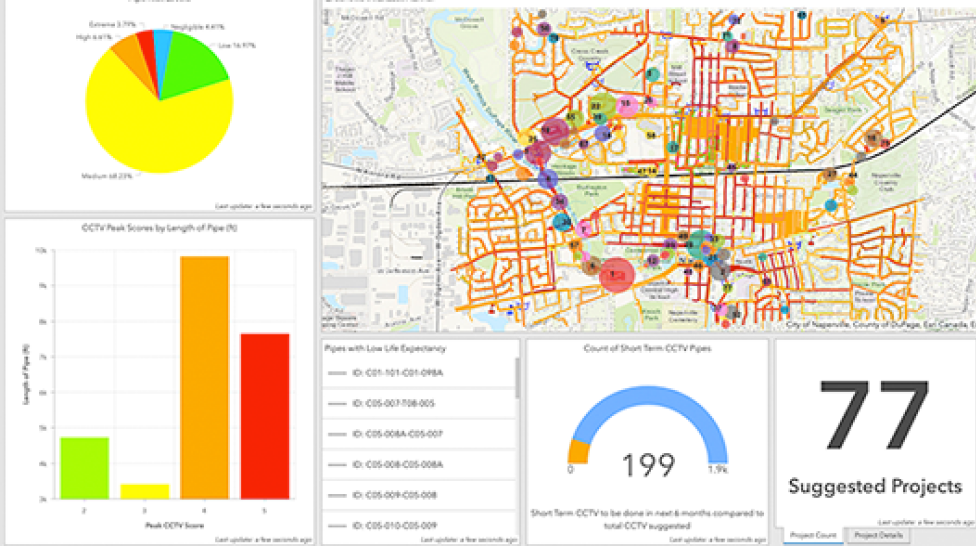
Whether its NASSCO certified CCTV inspections, focused electrode leak location (FELL), or acoustic sensor data, InfoAsset Planner can intake and process your inspections to drive repair and replacement plans.

Assess risk of structural failure to prioritize assets in a flexible way. Leverage deterioration models to statistically predict future pipe failures, including failure definition, sensitivity analysis, cohort models, and regression analysis that includes non-linear regression curves.

Prepare a rehabilitation plan to get actionable decisions for each asset based on your desired logic. Consider condition, risk, and budget to determine the right action, at the right time, in a way that is justified and repeatable.

InfoAsset Planner is designed to be very flexible for easy import of many different data types:
The following tools can help you organize and edit your InfoAsset Planner data easily: